Application Forms and Site Level Access¶
If you use the Site Level Access feature, it's important to understand the additional settings you have for volunteer application forms, and how to control which Sites receive submitted application forms. This help topic explains a bit more about what happens with online application forms when Site Level Access is turned on. Once you have read this help topic, you can adjust the settings for your application form on the Site Selection page.
How Volgistics Handles the Applicant's Site Choices¶
The Site Selection page allows you to choose how Volgistics assigns Sites to new applicants using that form. There are three options:
- All applications go to headquarters
- All applications get one specific Site
- Sites are determined based on a preference field
For our example, we'll consider an application form that gives Sites based on an Assignment Preference field and offers applicants a choice of these three Assignments:
- Trail Maintenance (North Site)
- Arborist (South Site)
- Tour Guide (Central Site)
If an applicant chooses "Arborist" as their Assignment Preference, Site-Level and Multi-Site Level Operators currently associated with the South Site will see the applicant. If the applicant picked "Trail Maintenance" and "Tour Guide," Operators at both the North Site and the Central Site will see the application.
How System Operators Receive Completed Applications¶
If the application form is set up to bypass auditing, when an applicant completes the form their information automatically creates a volunteer record in your account. Whatever Site choices the applicant made are automatically placed on the Core tab of the record and this will make the record available to Site-Level and Multi-Site Level Operators who are associated with the Site.
If the form is not setup to bypass auditing, the applicant's information is sent to the Applications tab of the Volgistics Mailbox where it is held as a pending record. A System Operator will need to receive the application in order for the record to be available for use. Because there are several variables that play into which Sites an application is associated with and which Operators can see the application, there are a variety of situations that can occur with how the system handles it. We'll continue with our scenario above where the applicant selected Assignments at the North Site and Central Site, but not the South Site.
Sites Not Selected by the Applicant Do Not See the Application Form¶
Site-Level and Multi-Site Level Operators who are not associated with the Site(s) the applicant selected will not see the pending application on the Applications tab of the Mailbox. So operators associated with the South Site would not see the form.
Each Site Selected by the Applicant Will See the Form¶
The applicant's information will appear on the Applications tab for Operators associated with each Site the applicant selected. So Operators at the North Site and the Central Site will see the pending application. This gives each Site the opportunity to process the application in a manner appropriate for their Site.
Operators can view the PDF of the completed application while the application is still pending to see what other Sites the applicant selected. This could be useful if they want to coordinate their processing with the other Sites.
When a Site-Level or Multi-Site Level Operator for one of the Sites receives the application into their database, the Site the Operator is associated with is added to the Core tab of the volunteer's record. If a North Site Operator receives the form, the North Site is automatically added to the volunteer's Core tab. Other North Site Operators and Headquarters Operators will no longer see the pending application on the Applications tab since this applicant is now available to them on the Volunteers page.
The record will still show on the Applications tab for the Central Site Operators. If a Central Site Operator later receives the same application, it will not create an additional record. Instead, the Central Site will be added to the Core tab of the existing record. Now the same record will be available to both North Site and Central Site Operators.
Duplicate Applications
As a Site Level Operator, you may receive applications for individuals that are already serving at your Site or at other Sites in your organization. If your account uses the duplicate checking features, these applications will appear with additional information about the record or records that already exist in your organization's database that may be for the same individual. The Duplicate Record Checking help topic explains more.
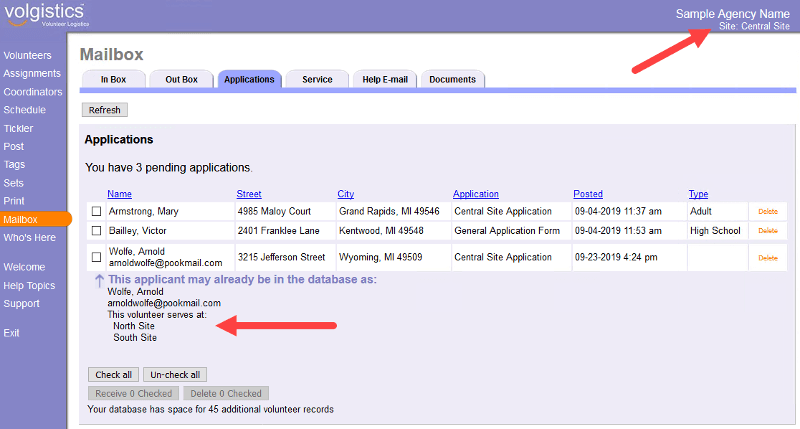
If you believe that one of your applications is a duplicate of an existing record in your database but that record is not associated with your Site, you should contact a Headquarters Operator in your account to assist you with adding your Site to the existing record and avoid creating multiple records for the same volunteer.
Headquarters May See the Form¶
By default, a Headquarters Operators (one with access to all Sites at the same time) will not see pending applications that are associated with a Site (or Sites). However, Headquarters Operators can choose to see those applicants by using the Site dropdown at the top of the Applications tab.
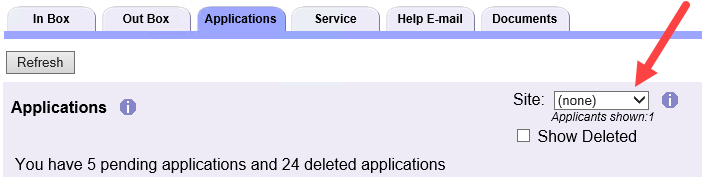
By default, this dropdown will be set to (none) so that only applicants without a Site association are listed. You'll notice that the Site(s) column is blank for these applicants since they do not have any Sites.
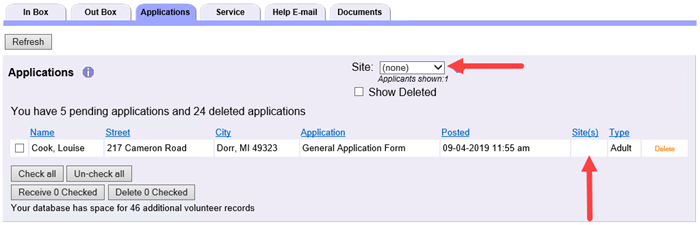
With the All Sites option, the Applications tab will be filtered and list all pending applicants whether they have a Site association or not. The Site(s) column will list all of the Sites each applicant is associated with.
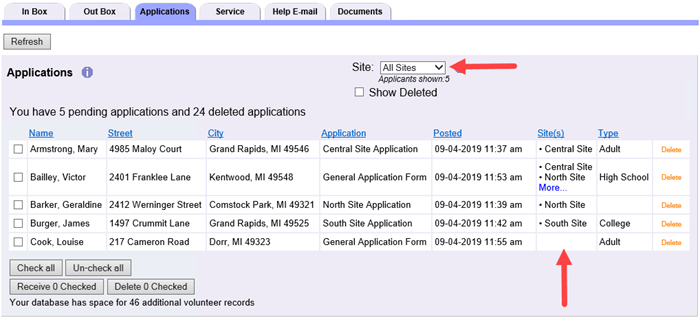
If the Headquarters Operator chooses a specific Site from the dropdown, only applicants associated with the selected Site will be listed. If any of these applicants are associated with multiple Sites, all of these Sites will still be listed in the Site(s) column.
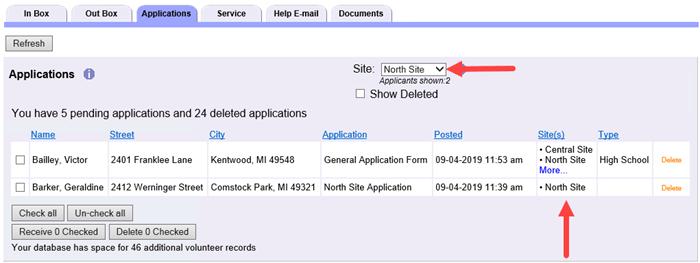
If a Headquarters Operator receives pending applications associated with a Site or multiple Sites, they will see a dialog box asking them whether or not to add the selected Sites to the new volunteer records.
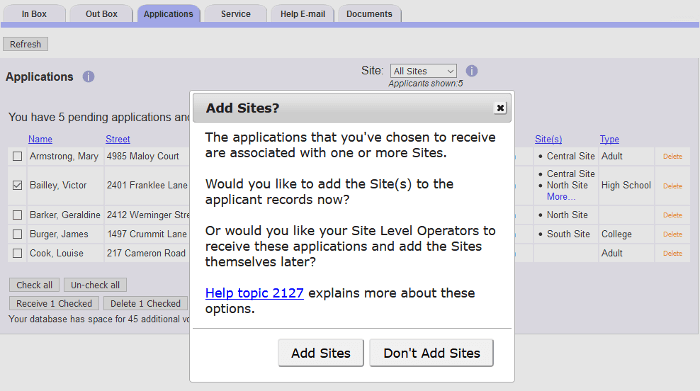
If the Headquarters Operator clicks the Add Sites button, the checked applicants will be received into the database with all of the Sites they selected. So, if a Headquarters Operator receives an applicant that selected three different Sites and they choose to Add Sites, all three Sites will be added to the new volunteer record. There is not a way for Headquarters Operators to receive the applicant with just some of their selected Sites and not others. Site-Level Operators associated with those Sites will then be able to access those records on the Volunteers page, and those applicants will no longer appear on the Applications tab of the Mailbox.
If the Headquarters Operator clicks the Don't Add Sites button, the applicants will be received into the database without any of their selected Sites. Only Headquarters Operators will be able to see the new volunteer records, since they do not have any Sites. However, Site-Level or Multi-Site Level Operators associated with the Sites the applicants selected will still see the pending applications on the Applications tab of their Mailboxes. If they receive one of these applicants, it will not create a duplicate record in the account. Instead, their Site will be added to the Core tab of the existing record, and they will then be able to see the record in their database.
Ghost Applications
When Headquarters Operators receive multiple applicants with Sites selected, the Operator's selection of Add Sites or Don't Add Sites will apply to all of the applicants they are receiving. Each applicant will only have the Sites they selected added to their records, but it will not be possible to add Sites for some of the applicants and not others. If you want to receive some applicants with their selected Sites and receive other applicants without their selected Sites, these two groups of applicants will need to be received in separate batches.
If a Headquarters Operator chooses the Don't Add Sites option, they will still be able to add Sites to the received applicant records manually. However, adding Sites manually will not remove that applicant from the Applications tab of the Mailbox for those Sites
Continuing with our example above, a Headquarters Operator can receive an applicant associated with the Central Site but choose the Don't Add Sites option so no Sites are added to the applicant record automatically. If they then assign the applicant to the Central Site manually, this will allow Operators restricted to the Central Site to see and work with the record even though they have not received the pending application themselves. But when the Central Site Operator goes to the Applications tab, they will still see the pending application for the volunteer. In this case, receiving the "pending application" would remove it from the Applications tab without any impact on the volunteer record they've been working with already.
Site Level Access and Deleting Application Forms¶
Sometimes fake or duplicate applications may be submitted to your account. Rather than cluttering your database with these unneeded applicants, you can delete them. Remember, operators can view the PDF of the completed application before deleting it if they want to learn information such as what other Sites the applicant may have selected.
If Site-Level or Multi-Site Level Operators delete a pending application with only one Site, that application will be deleted, and will no longer appear on the Applications tab for any System Operators.
If Site-Level or Multi-Site Level Operators delete a pending application associated with multiple Sites, it will be removed from their list but will continue to appear for Operators at other Sites. If a North Site Operator deleted the application from the Applications tab, the Central Site Operators would still see the pending application. Central Site Operators could receive the applicant as a Central Site volunteer. If an application is deleted by all its associated Sites, it will actually be deleted and no longer appear for any Operators.
If the Headquarters Operator deletes a pending application before any of the Sites receive it, that application will be deleted and no longer appear for any operators. Note that this is not a possibility if any Site Level Operator receives the volunteer first, because the Headquarters Operator will no longer see the pending application in that case.
Restoring Deleted Applications
When an application is deleted, Volgistics will hold on to that application for up to 5 days. During that 5-day period, a Headquarters Operator can restore the application at any time. After the 5 days have passed, the application will be deleted permanently and cannot be restored. Please note that when Site-Level or Multi-Site Level Operators delete an application their Site is removed from that applicant, so they will not be able to see or restore applications that they delete. Only Headquarters Operators will be able to restore deleted applications.
The Restoring Applications for Site-Level Operators section of the Restore Deleted Applicant Records help topic provides more information about restoring deleted applications with Site Level Access.
Related Help¶
- Getting Started With Application Forms
- Update Site Selection
- Collect Assignment Preferences
- Site Level Access Overview
- Assign Volunteers to Site
- Show Only Certain Assignments for Assignment Preferences
- Receive Applications From Mailbox
- Preference Field Settings
- Restore Deleted Applicant Records
- Site-Level and Multi-Site Level Operators