Restore Deleted Applicant Records¶
As part of processing new applicants it may be necessary to delete applications that are fake or duplicates. However, on occasion a System Operator may inadvertently delete a legitimate application that they'd actually like to receive into their database. When an application is deleted, Volgistics will hold on to that application for up to 5 days and allow you to restore it to the list of pending applications at any time in that time frame. But after the 5 day period has passed, the deleted applications will be permanently deleted and cannot be restored.
Restore a Single Deleted Application¶
To restore a deleted application form before it is permanently deleted, you can follow these steps:
- Choose Mailbox from the menu.
-
Select the Applications tab. At the top of this tab, you'll see the total number of pending and deleted applications currently stored here.
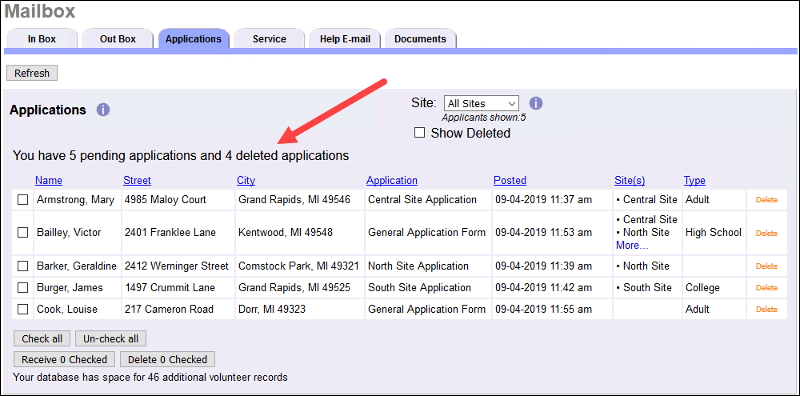
-
Check the Show Deleted checkbox. Please note that Site-Level Operators will not see this checkbox and will therefore not be able to restore deleted applications. The Restoring Applications for Site-Level Operators section below explains more about how to handle Site-Level Operators' deleted applications.
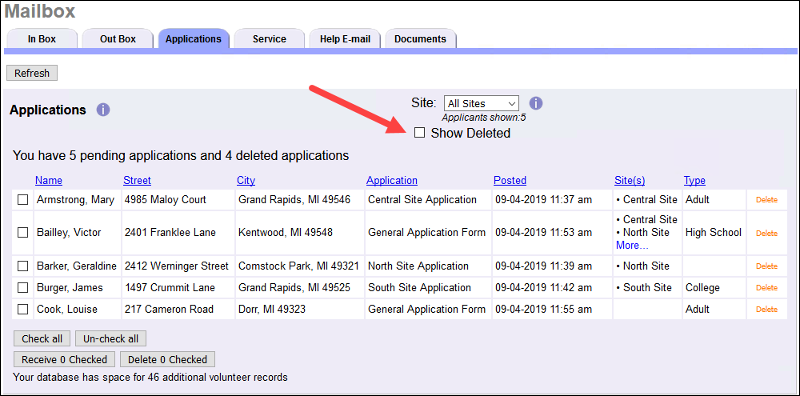
-
Click the Restore link next to the application you'd like to restore.
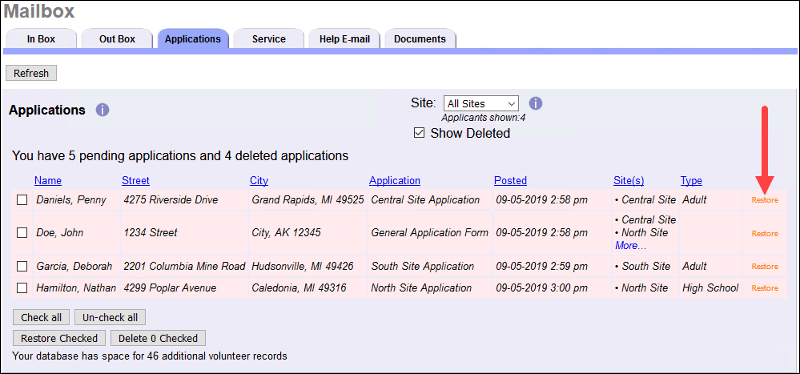
Now, that application will be returned to the list of pending applications on the Applications tab of the Mailbox. You can return to this list by unchecking the Show Deleted checkbox or by selecting the Applications tab again. The restored application can be reviewed and received into your database as usual.
Restore Multiple Deleted Applications¶
If multiple applications have been deleted accidentally, it is also possible to restore multiple application forms at once. To do this:
- Choose Mailbox from the menu.
- Select the Applications tab.
- Check the Show Deleted checkbox.
-
Check the checkbox next to each deleted application you'd like to restore.
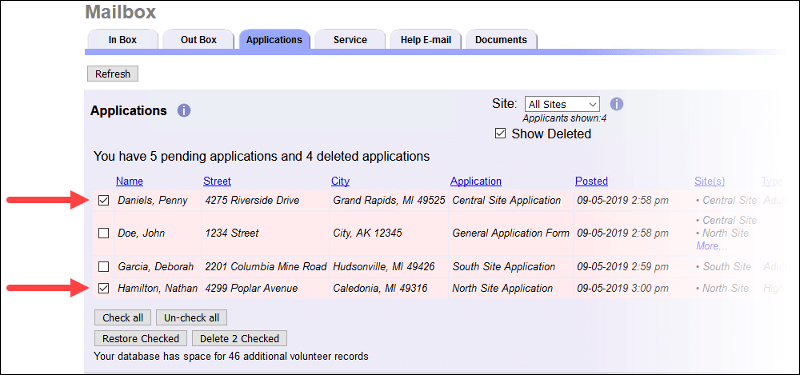
-
Click the Restore Checked button.
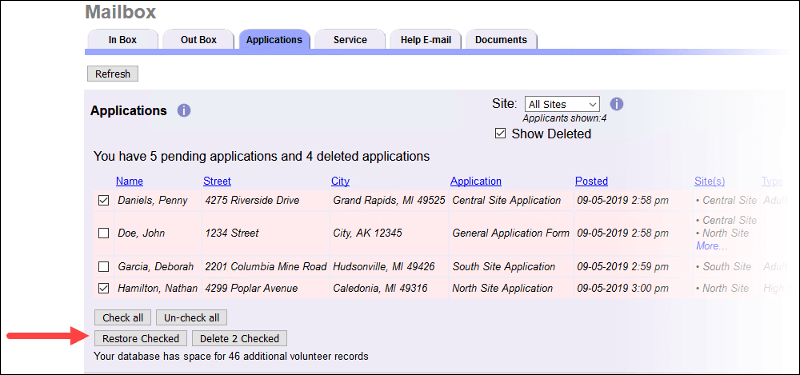
Each of the applications that you checked the box for will now be returned to the list of pending applications for you to review and receive. If you'd like to restore all deleted applications, you can do this more efficiently by clicking the Check all button at the bottom of the list of deleted applications and then clicking the Restore Checked button.
Restoring Applications for Site-Level Operators¶
Please note that Site-Level Operators will not be able to restore applications that have been deleted from their Site, and they will not see the Show Deleted checkbox on the Applications tab of the Mailbox. If a Site-Level Operator accidentally deletes an application from the Mailbox, only a Headquarters Operator (an Operator that can see all Sites) will be able to restore that application.
How that application is restored and received will depend on whether that applicant was associated with just the one Site or multiple Sites. You can learn more about how applications are associated with Sites in the Site Selection help topic. Below are several scenarios that describe how to handle restoring deleted applications when Site Level Access is enabled.
-
If a Headquarters Operator deletes an application that is associated with a Site or multiple Sites, that application will immediately be moved to the deleted portion of the Applications tab. No Operators at any Site will see this application as pending. A Headquarters Operator can restore the application using the steps above. Then the application will reappear in the list of pending applications for all Sites that the application was associated with, and it can be received as usual.
-
If an application is only associated with one Site and an Operator from that Site deletes it, that application will be removed from the list of pending applications for all Operators and moved to the deleted portion of the Applications tab. A Headquarters Operator can restore this application to the list of pending applications using the steps described above. Site-Level Operators associated with that application's Site will once again be able to see that application as pending on the Applications tab, and they can receive the application as usual.
-
If the application was associated with multiple Sites and was only deleted by some of these Sites but not all of them, a Headquarters Operator will not need to restore the application since the application still exists in association with other Sites. In this case, the Headquarters Operator can use the Site dropdown on the Applications tab of the Mailbox to select the All sites option, find that applicant, receive their application, and then add the appropriate Sites to the new volunteer record.
-
If an application is associated with multiple Sites and is deleted by all of these Sites, that application will be moved to the deleted portion of the Applications tab and will no longer appear as pending for any Operators. As each Site deletes the application, their Site will be removed from the application and no longer be associated with it. This happens up until the last Site deletes the application, where instead of removing the last Site, the record is simply moved to the deleted portion of the Applications tab.
In this case, a Headquarters Operator would need to restore the application using the steps provided above. When this application is restored, it will reappear as a pending application for Operators associated with the Site that deleted the application last (since this Site was never removed from the record) and Headquarters Operators (so long as the Site dropdown is set to All sites or to the Site that deleted the application last). Any of these Operators will be able to receive the application normally. However, Operators from any of the other Sites that deleted the application will not see this as a pending application since their Sites were removed from the application when they deleted it. If any of these other Sites would like to receive the previously deleted application, a Headquarters Operator would need to receive the application and add the appropriate Sites to the record for them.
If you'd like to learn more about how the Site Level Access feature affects application forms and their deletion, check out the Application Forms and Site Level Access help topic.