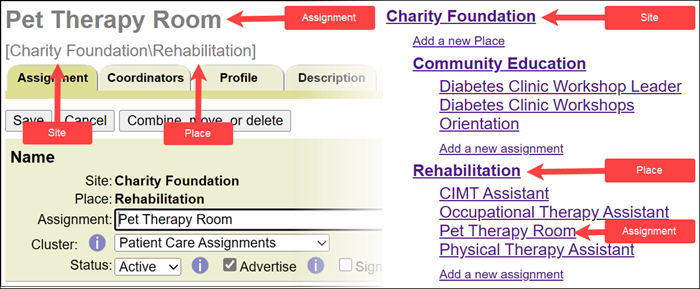Update Assignment Name¶
How do I change the name of an Assignment?
To change the name of an assignment record in your database:
- Choose Assignments from the menu.
- Click on the name of the assignment you want to change.
-
On the Assignment tab, enter the new name for the assignment in the Assignment field.
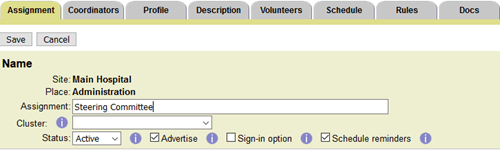
-
Click the Save button.
The new assignment name will appear everywhere in your database that the old assignment name appeared before.
Navigating Between Assignments
If you need to rename other Assignments, you do not need to select Assignments from the menu. Instead, you can use the Next and Previous buttons to navigate through your Assignments. These buttons appear at the top and bottom of your Assignment records.
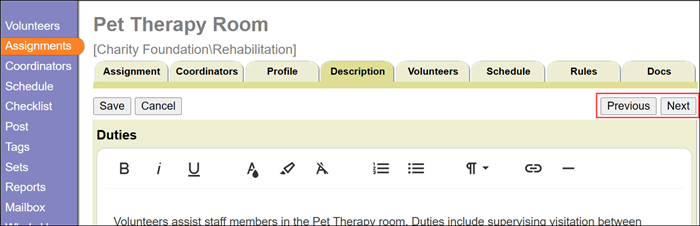
If you have more than one Site or Place record, the Site and Place names at the top can help you keep track of where the Assignment is located in your Site, Place, and Assignment hierarchy.