Enable Message Delivery at VicTouch¶
Enable Message Delivery at VicTouch
When you send VicMail messages, volunteers receive your messages when they login to the VicNet portal, or when they clock-in at the VicTouch station. This help topic explains how to set up VicTouch so volunteers will see new VicMail messages when they check-in or out at VicTouch.
To enable the delivery of VicMail at the VicTouch station you may need to turn on this option in Setup and then restart VicTouch.
To turn-on VicMail delivery at VicTouch:
- Choose Setup from the menu.
- Expand VicTouch.
- Click Check-In Sequence.
-
Select Mail screen setup
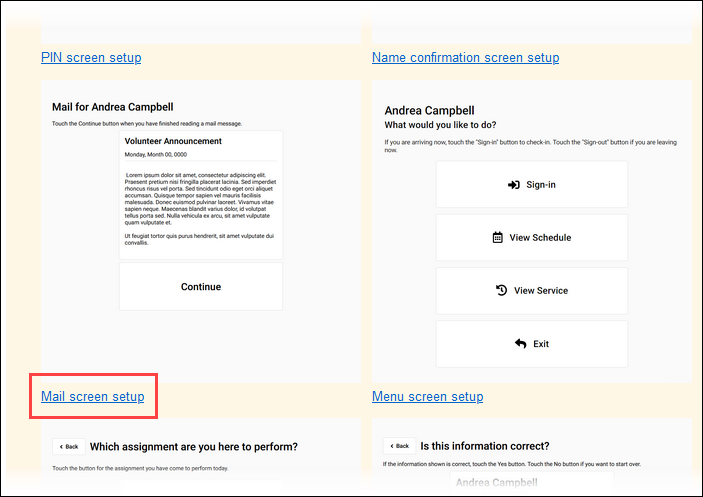
-
Under Options, uncheck Do not show volunteers their messages at VicTouch (if it is currently checked).
- Click the Save button.
It may be necessary for you to shut down and then restart each of your VicTouch stations for this change to take effect at that station. If you're not sure how to launch VicTouch, you can learn more in the Options to Launch VicTouch help topic.
Please Note
The instructions field on the Mail screen setup page show when the volunteers receive VicMail messages as well as when they view a greeting card at VicTouch. We recommend making the instruction text fit both situations.