Send a Message to All of the Tagged Volunteers¶
It's easy to send messages to all of the volunteers whose records you have tagged.
- Start by tagging the volunteer records you want to send your email to.
- Once you've tagged the records, choose Mailbox from the menu.
- Select the Out Box tab.
-
Click the Send a Message button. This opens the New message page.
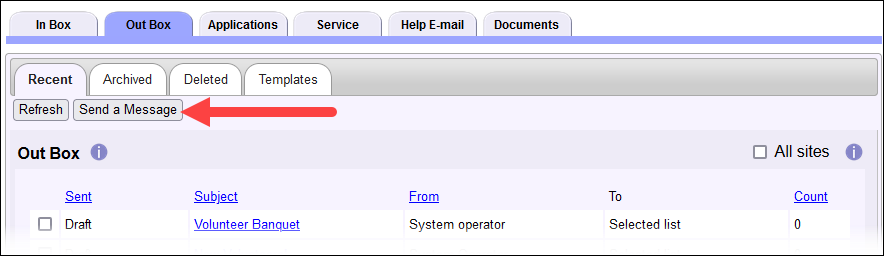
-
Choose how you'd like to send the message. Messages sent through Volgistics can use any combination of email, text message, and VicMail.
-
On the New message page, check the Tagged volunteers checkbox.
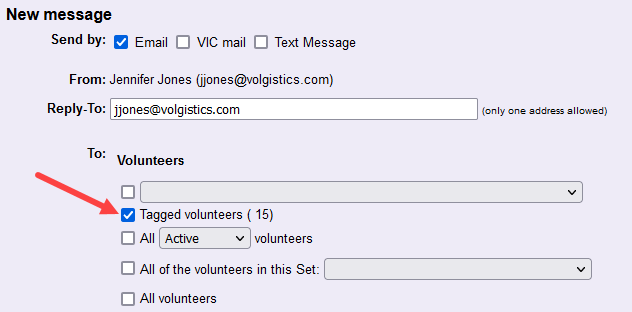
-
Enter a subject for your email and compose your message.
- Use the Send dropdown to select Send Now if you want to send your message right away. If you'd rather have your message sent on a particular time in the future, select Schedule Send in the Send dropdown instead. Then you can choose the date and time you want the message to be sent.
Are Email Messages Sent as Blind Carbon Copies (BCC)?
In most email clients there is a blind carbon copy (BCC) feature that prevents recipients from seeing the names and email addresses of the other recipients. In Volgistics, this is not necessary because the system generates a separate copy of the message for each person. So information about other recipients is hidden without the need to take an extra step.
You can also send messages to different groups of volunteers without using tags. The following help topics show ways to send messages to groups of volunteers without using tags to identify the volunteers first:
- Send a Message to Volunteers at a Site, Place, or Assignment
- Send a Message to Volunteers Scheduled on a Certain Day
- Send a Message to All of a Coordinator's Volunteers
- Send a Message to the Volunteers in a Set