Send a Message to Volunteers at a Site, Place, or Assignment¶
You can organize the volunteer assignments you track in Volgistics to reflect the structure of your organization. Volgistics supports up to two levels of organization for this purpose: Sites and Places. This structure is shown in the following illustration:
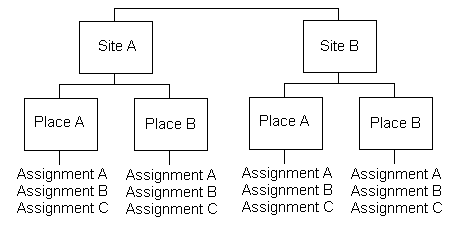
It's easy to send email, VicMail, or text messages to all of the volunteers who have a specific Assignment, or who have an Assignment at a specific Place or Site. Here is how you can do this:
- Choose Assignments from the menu.
- Select the Site, Place or Assignment you want the message to be sent for.
- Click the Volunteers tab.
-
Set the criteria for which records you want to have shown and click the Search button. Your search criteria can use the following options:
- All volunteers/These volunteers. This option will only appear on Assignment records. Select All volunteers if you want the list to include all volunteers that have the volunteer Statuses selected in the Status section. Select These volunteers if you want the list to include only the volunteers who have the selected Statuses AND selected Roles in the assignment.
- Status. Check each of the volunteer Statuses you want to appear on the list. Check all of the Statuses if you want to see all volunteers who have the Assignment (or an Assignment that falls under the Site or Place) regardless of their Status.
- Role. Check each of the assignment Roles you want to appear on the list. Check all of the Roles if you want to see all volunteers who have the Assignment (or an Assignment that falls under the Site or Place) regardless of their Role in the assignment.
-
Click the Messages icon at the top of the list.
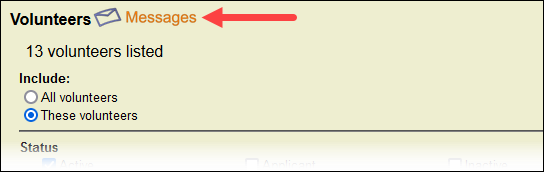
-
Compose your message and send it out.
Are Email Messages Sent as Blind Carbon Copies (BCC)?
In most email clients there is a blind carbon copy (BCC) feature that prevents recipients from seeing the names and email addresses of the other recipients. In Volgistics, this is not necessary because the system generates a separate copy of the message for each person. So information about other recipients is hidden without the need to take an extra step.
Related Help¶
- Send a Message to VicNet or VicTouch
- Send Text Messages
- Out Box Tab Overview
- Send a Message to the Volunteers in a Set
- Send a Message to Volunteers Scheduled on a Certain Day
- Send a Message to All of a Coordinator's Volunteers
- Send a Message to All of the Tagged Volunteers
- Send an Email Message Overview