Update Credit Card Information¶
If your account uses the automatic monthly payment option, you may need to update the credit card information on file, switch to a different card, or remove the card information altogether. If you pay by the pre-payment method, the system does not store credit card information so this will never be necessary. You can update your credit card information in the secure Volgistics Store for your account. Here is what you'll need to do:
- Visit www.volgistics.com.
-
Hover over Try or Buy on the menu at the top of the page and select Store.
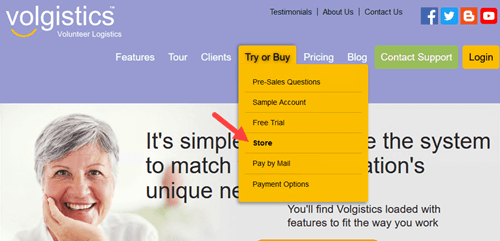
-
Enter your Volgistics account number and your account credentials. Your account credentials may be either a Volgistics Administrator's login name and password, or your account's accounting access code.
- If the account has two-factor authentication enabled, enter the single-use code and then click the Submit button. This is not necessary if two-factor authentication is not enabled.
If you need to change or update your credit card information, click the Switch to a different credit card, or update credit card information link under the Store Options heading.
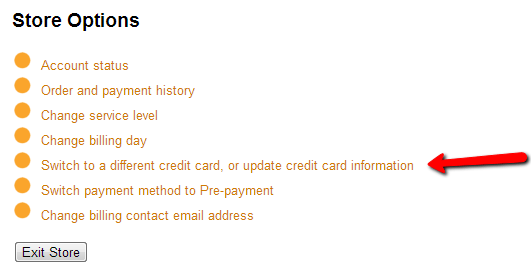
If you need to delete the credit card information, click the Remove this credit card link at the top of the page.
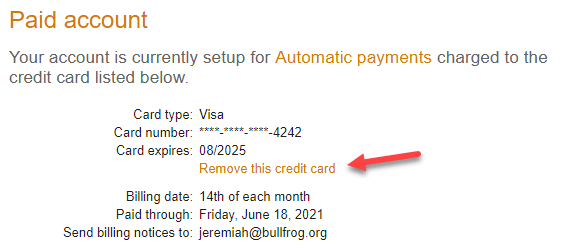
Can't find the links?
Credit card information is only stored for accounts set to use the Automatic payment method. If your account is set to use the Pre-payment method, you enter the credit card information each time you make a payment. Because of this, you will not see options to update or remove a credit card--even if one was used to make the last payment.
Related Help¶
- Change Billing Contact Email Address
- Archived Versus Non-Archived Records
- Price List
- Add VicNet, VicTouch, or VicDocs
- Service Levels
- Get a Receipt
- Verify Payment Delivery
- Accounting Access Code
- Change Account's Service Level
- Cancel Account
- Payment Options
- Pay By Mail
- Billing Tips for Large Organizations