Custom Report for Single Archived Volunteer¶
Print a Report for a Single Archived Volunteer
The archived section of your database is designed to store records for volunteers who are no longer serving. Archived records cost much less than non-archived records on a record-by-record basis because they have more limited functionality.
One difference between non-archived and archived records is that archived records cannot be tagged. This means that there isn't a way to run a report for just one archived volunteer (or a selected group of archived volunteers) using tags. You can temporarily restore the archived volunteer(s), run the report, and then return the volunteer(s) to the archives. You can also use the trick shown in this help topic to run a report for one (or more) selected archived records.
The first step is to make a Flag to identify the volunteers to include on the report. To do this:
- Choose Setup on the menu.
- Expand Field Options.
- Select Core tab.
- Click Flags.
- Enter the Flag (such as Archived (Include on Reports) or something similar) in the Add a new item field and click the Save button to the right of the field.
- Click the Save button at the bottom of the page.
Now, add this Flag to the Core Tab of the archived record(s) you need the report for. If you're unfamiliar with how to find archived records, see Find Archived Volunteers.
Once you have the Flag on the record(s) you want the report for, you're ready to run the report. Archived records are always included on Service Detail and Service Summary reports, if they have service in the timeframe for the report. If this is the type of report you need, you can just run the report and on the Include tab select Any of these under Flags. Check the box next to the Flag you created and added to the record(s).
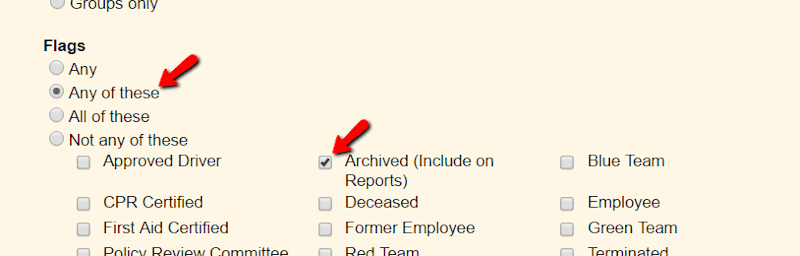
If your report is not based on service information, you will need to use an Excel spreadsheet style report and select to include archived records. When you get to the Include tab of the report, select to limit the report to just records with the Flag as shown above.
Once you have your report you can remove the Flag from the Core tab of the archived record(s). That way if you need to include a different selected archived record on a report in the future, the volunteer(s) who is currently flagged will not be included.
Related Help¶
- Include Archived Records
- Find Archived Volunteers
- Archived Versus Non-Archived Records
- Archive Volunteer Records
- Restore Archived Records
- Type and Flag Field Settings
- Print a Report of a Volunteer's Information