Service Details Report - Assignment Service Details (stock)¶
This stock report lists the service entries for the time period you choose. The report is organized in order of the Assignment in which the service was given. If you organize your Assignments according to Sites and Places, Assignments are sorted by Site and Place first, and then by Assignment.
Underneath each Assignment, the report lists the volunteers with service in the Assignment in the time period you chose along with each volunteer's service entries in the Assignment including the From and To date of the service entries. A subtotal is given for each volunteer, along with each Assignment, Place, and Site. A grand total appears at the end of the report.
You can run this report for tagged volunteers, or for volunteers with any Flag, Type, or Status you specify. The report can also be restricted to just service given in a Site, Place, or Assignment you select. To do this, check the box by Only include service in and select the Site, Place, or Assignment from the dropdown list. You can run service reports for any single month, a span of months (e.g. January 2022 through December 2022), or a specific date range.
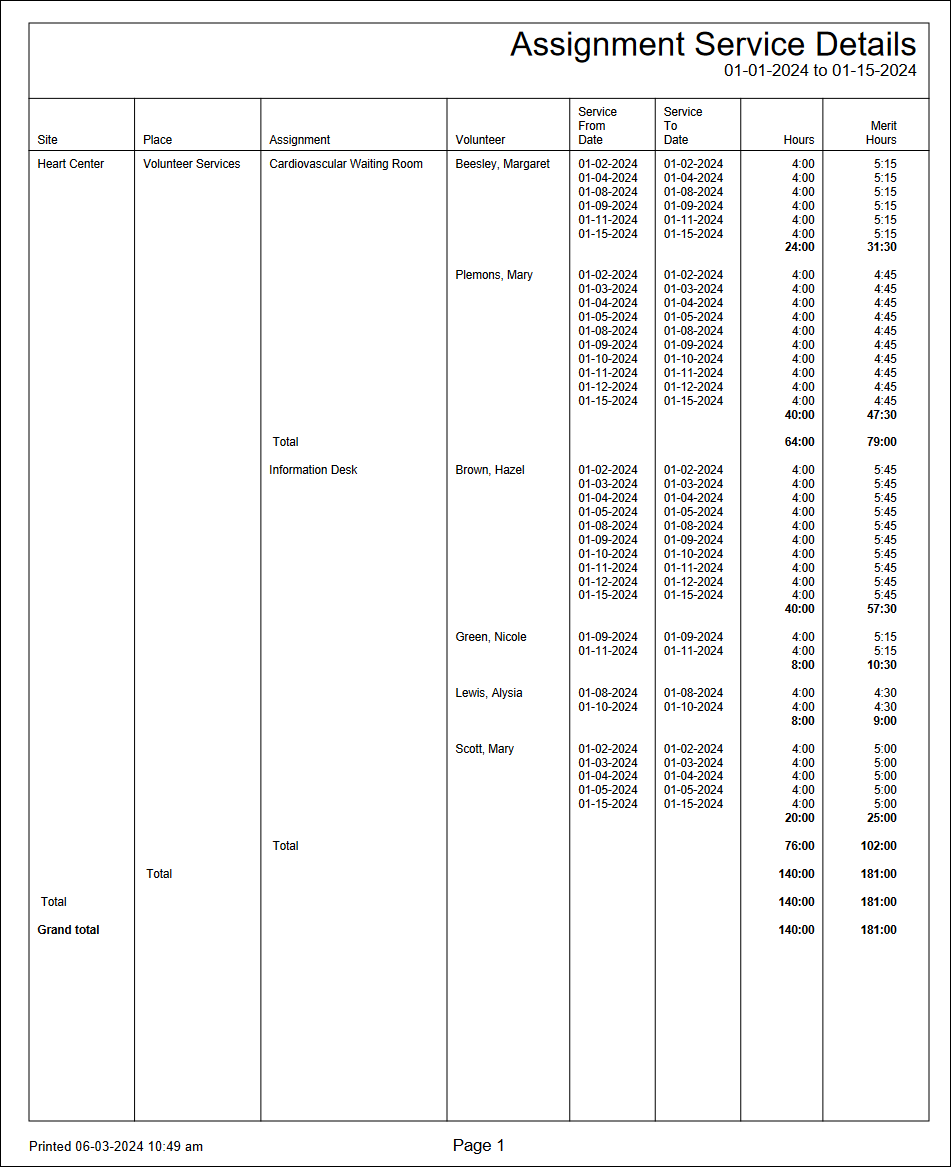
There are other stock Service Details reports if you'd like to have a report that is organized differently.
Customizing and Running Stock Reports
You can generate this report using the Run It button, and change its appearance using the Modify It button. You can also Clone It to create your own custom versions.