Change Account's Service Level¶
Review VicNet and VicTouch Use
Your Volgistics account's service level is what determines the maximum number of volunteers you can track, the maximum number of archived volunteer records you can store, the number of System Operators you can have, and if your account includes the optional VicTouch, VicDocs, or VicNet features.
You can adjust your account's service level at any time as your needs change. The exception is if your account is currently on Hold and you initiated the Hold period yourself. In this case, you must reinstate your account before you can change your service level.
To change your service level:
- Visit www.volgistics.com.
-
Hover over Try or Buy in the menu at the top of the page and select Store.
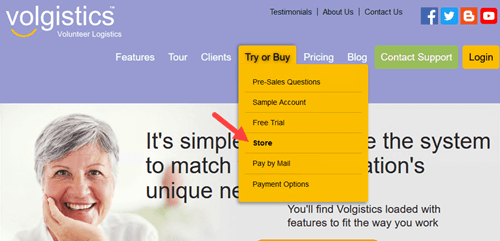
-
Enter your Volgistics account number and your account credentials. Your account credentials may be either a Volgistics Administrator's login name and password, or your account's accounting access code.
- If the account has two-factor authentication enabled, enter the single-use code and then click the Submit button. If two-factor authentication is not enabled, skip to step 5.
-
Click the Change service level link, and then follow the instructions for changing your service level. When the service level change is completed, you will see a Transaction confirmation page.
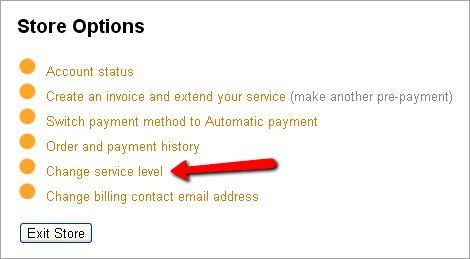
If you need to remove VicNet or VicDocs, see Remove VicNet or VicDocs from Service Level.
Service Levels and Invoices
As noted above, your account's service level controls how many volunteer records you can track, how many users can access your account, and which optional modules are available. In contrast, the Order-Invoice is simply a document created as part of the pre-payment method to pay the service fee. By design, the invoice can have different levels selected than the account's current service level. This is necessary to allow accounts to plan for future changes.
Paying an invoice with a service level different than the service level currently in place for the account will not change the actual service level of the account. This will need to be done separately as shown in this help topic.
How a Change in Service Level Affects Your Service Fee¶
With the automatic payment method¶
If your account is setup for Automatic payments, you can increase or decrease your service level at any time.
If you increase your service level under Automatic payment, Volgistics charges your credit card a prorated amount to cover the additional service fees for the remainder of the current billing period. Thereafter your account is charged at the new service level fee.
If you decrease your service level under Automatic payment, there is not a refund for the amount already paid. However, Volgistics begins charging your account the new, lower service fee on the next billing date.
With the pre-payment method¶
If your account is setup for Pre-payment, you can change your service level at any time. However, if you decrease your service level, your new lower service fee will not apply until your next pre-payment.
If you increase your service level under Pre-payment, Volgistics adjusts your account's paid through date based on the new, higher daily service fee.
If you decrease your service level under Pre-payment, your account's paid through date will not change and the new, lower service fee will apply when you make your next pre-payment.
See the Additional terms section of the Payment Options help topic for more details.
Tips to Keep Payments on Schedule
In many cases, late payments are due to miscommunication or complications in the payment cycle. Volgistics' business model for payment is often different from how Accounts Payable departments for some organizations operate, and this can lead to payments being delayed. If this is the situation your organization is in, we recommend checking out the Billing Tips for Large Organizations help topic for useful information to ensure payments arrive before your account's due date.
Minimum Service Levels¶
You cannot decrease your account's service level to a level that is smaller than the size of your current database. Here are some examples:
- If your account currently includes 500 volunteer records, you cannot change your service to a level that provides space for fewer than 500 volunteer records. You will need to archive or delete enough records to drop to the lower tier before changing your service level.
- If your account currently includes 5,000 archived volunteer records, your account's service level must provide space for at least 5,000 archived volunteer records. To drop to a lower tier, you will need to delete archived records until the remaining number of archived records is at or below the tier you would like to select.
- If you currently have 8 System Operators defined (not counting the Accounting Operator), you cannot choose a service level that has space for fewer than 8 System Operators. You will need to delete System Operators until you can drop to the level you'd like.
Review VicNet and VicTouch Use
Related Help¶
- Make Account Dormant
- Hold Period
- Archived Versus Non-Archived Records
- Price List
- Add VicNet, VicTouch, or VicDocs
- Service Levels
- Create an Invoice
- Get a Receipt
- Verify Payment Delivery
- Update Credit Card Information
- Accounting Access Code
- Cancel Account
- Payment Options
- Pay By Mail
- Billing Tips for Large Organizations
- Add a Purchase Order to an Invoice
- Remove VicNet or VicDocs from Service Level