Event Log Overview¶
Search the Event Log
It is sometimes useful for an organization to know when certain actions were taken in their Volgistics account. The Event Log can often provide this insight. Generally, events are logged only when they are related to system access and security; volunteer record operations; account management, and significant changes to Setup. Unfortunately, logging every single action in an account is not practical due to the additional processing and storage requirements this would introduce.
Starting from the most recent event in the account, the Event Log provides the date, time, event, a brief description, the System Operator name under which the event was carried out, and the host IP address.
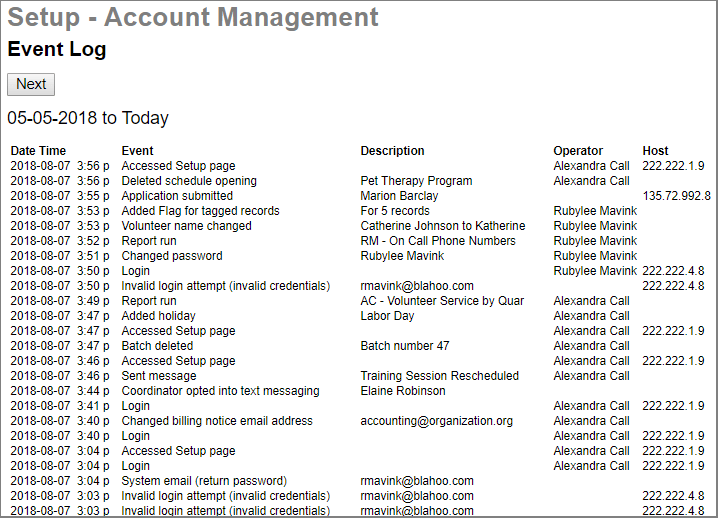
Follow these steps to view your account's Event Log:
- Choose Setup from the menu.
- Click on Account Management.
- Click on Event Log.
Setup is Missing
If you don't see Setup on the menu, you won't be able to access the Event Log on your own, but any of the account's Volgistics Administrators will be able to access it for you. If you don't know who that is, choose Welcome from the menu and click View operator information. This will open a dialog box, and your administrator(s) will be listed near the bottom.
Here is a list of events Volgistics tracks arranged alphabetically by category. Please note that some of the events are no longer tracked, but have been included on the list in case you have an older account.
Tip!
If you're looking for specific events in your log, you can speed things up by using your web browser's Find feature. This can be activated by holding down the Control (Ctrl) key on your keyboard and pressing the F key.
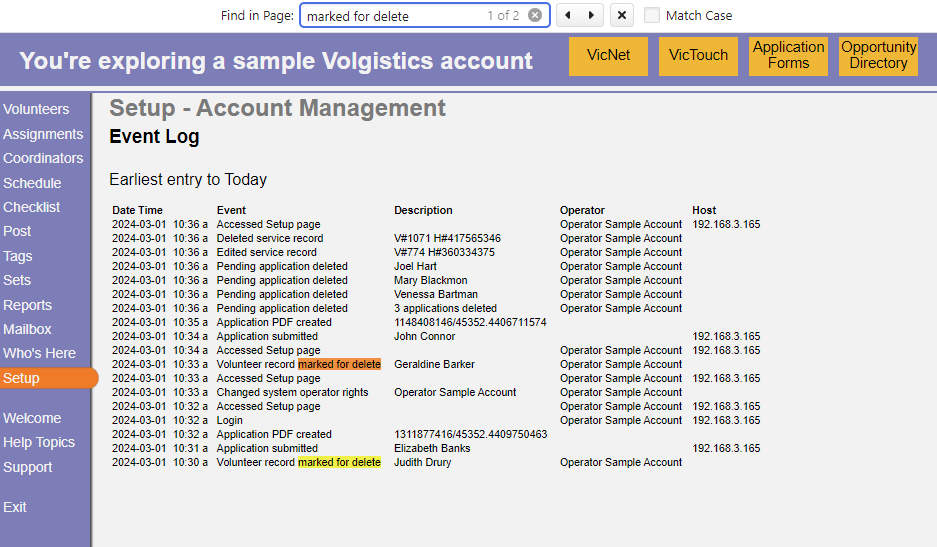
Account Management¶
- Account placed on hold by Operator (logged since 08-03-2020)
- Account SMS change: disabled (logged since 08-08-2014)
- Account SMS change: yes (logged since 08-08-2014)
- Account SMS change: yes with terms (logged since 08-08-2014)
- Change credit card information
- Changed billing date transaction
- Changed billing notice email address
- Changed service level transaction*
- Cleared account
- Conversion cannot start - account is reset
- Conversion cannot start - old version
- Conversion completed
- Export file created (logged since 05-01-2020)
- Export file downloaded (logged since 05-01-2020)
- Free trial extended
- Import Utility conversion started (logged since 05-18-2017)
- Jump-Start conversion started
- Reset VicNet login count
- Reset VicTouch transaction count
- Service started transaction
- Switch to Automatic payments
- Switched to Pre-payments
- System email (automatic billing stopped)
- System email (billing reminder)
- System email (cancellation confirmation)
- System email (charge failed, 1st notice)
- System email (check received)
- System email (credit applied)
- System email (credit card expiration approaching)
- System email (grace period reminder)
- System email (hold reminder) (logged since 08-03-2020)
- System email (on hold, 1st notice)
- System email (on hold, additional notice)
- System email (service expired)
- System email (transaction confirmation)
- System email (trial account sign-up)
- System email (trial expired)
- System email (trial expires soon)
- System email (VolunteerWorks credit applied)
- Too many charge failures for session
- Trial account created
- VolunteerWorks conversion started
- VolunteerWorks support renewed
Changed service level transaction
If the change to the service level was adding the VicDocs module, the Detail column will include information that the following HIPAA Statement was accepted:
"Because Volgistics is designed to track volunteer information, the system is not considered HIPAA compliant. Therefore your organization should not store HIPAA sensitive documents in VicDocs."
Assignments & Scheduling¶
- Assignment made inactive (logged since 06-06-2008)
- Assignment record deleted
- Changed automatic assignments
- Made automatic assignments retroactive
- Merged assignment records
- Merged place records
- Merged site records
- Moved assignment record
- Moved place records
- Place record deleted
- Removed schedule opening
- Site record deleted
Email, VicMail, Text & Other Messages¶
- Changed email Sender ID rule
- Coordinator opted into text messaging (logged since 08-08-2014)
- Coordinator opted out of text messaging (logged since 08-08-2014)
- Email opt-out
- Operator opted into text messaging (logged since 08-08-2014)
- Operator opted out of text messaging (logged since 08-08-2014)
- Refresh email validity
- Reminder sent
- Reset email
- Sent automated report (logged since 05-26-2022)
- Sent message
- Sent schedule reminders for tagged records
- Sent VicNet password for tagged records
- System email (message to administrators)
- System email (unread help notice)
- Volunteer opted into text messaging (logged since 08-08-2014)
- Volunteer opted out of text messaging (logged since 08-08-2014)
Service Tracking¶
- Auditing changed for operator
- Batch deleted
- Deleted service record*
- Edited merit hour rule (logged since 01-10-2014)
- Edited service record*
- Edited travel time rule (logged since 01-10-2014)
- Service measure cleared
- Service record auditing change
Deleted service record and Edited service record
Starting September 4, 2018, the Description column shows details about which volunteer record and service record was updated or deleted. For example, if an Edited service record event has V#22018 H#23939921 in the Description column, it means the volunteer record with the number 22018 had service entry number 23939921 edited. The service entry number shows when you click the Edit link by a service entry on the Service tab of the volunteer's record. You can learn more about this in the Tracking Service Changes section of the Edit Service Entries help topic.
Setup Changes¶
- Added holiday
- Application auditing turned off
- Changed account time zone
- Changed holiday
- Changed Rank by
- Changed You can choose
- Clear field
- Deleted application form
- Deleted Award item
- Deleted Characteristic field
- Deleted Checklist item
- Deleted field
- Deleted holiday
- Deleted Preference field
- Merged Award from
- Merged Award into
- Merged Checklist from
- Merged Checklist into
- Table entry merged or deleted
- Volunteer Statuses merged (logged since 05-18-2017)
System Access & Security¶
- 2FA code sent to operator
- Accessed Setup page
- Added System Operator
- Changed password
- Changed System Operator rights
- Changed VicTouch unattended startup password
- Changed VicTouch unattended startup permission
- Deleted System Operator
- Invalid login attempt
- Login
- New printable QR code generated
- Password request
- Reset Accounting Access Code (logged since 06-24-2019)
- Sent forgotten VicNet password
- System email (return password)
- VicTouch started
Volunteer Record Operations¶
- Added/Changed From
- Added/Changed Role
- Added date for tagged records
- Added Flag for tagged records
- Added history records from Checklist
- Added Mandate for tagged records
- Added Site to tagged records
- Application submitted (logged since 12-05-2007)
- Archived tagged records
- Change Status for tagged records
- Change Type for tagged records
- Changed Group to Individual
- Combined volunteer records
- Delete applications
- Deleted all archived records
- Deleted application
- Deleted application PDF (logged since 08-10-2016)
- Deleted archived records based on date archived
- Deleted archived records based on DOLA
- Deleted archived records based on Flag
- Pending application deleted
- Removed From
- Removed Role
- Reset privacy default
- Restore all archived volunteers
- Restored application (logged since 02-04-2019)
- Restored deleted volunteer (logged since 03-03-2014)
- Status changed for deleted status date (No longer tracked)
- Status changed for new status date (No longer tracked)
- Tags:Added For
- Tags:Added Role
- Tags:Changed For
- Tags:Changed Role
- Tags:Removed From
- Tags:Removed Role
- Volunteer name changed (Done through VicNet if Operator column is blank)
- Volunteer record deleted
- Volunteer record marked for delete (logged since 03-03-2014)
- Volunteer record shared
Other¶
- Automatic report run (logged since 05-26-2022)
- Deleted IP registration
- Deleted report
- Deleted In Box report (logged since 09-01-2016)
- Deleted Set record
- Edited Set record (logged since 11-03-2012)
- Registered IP for VicTouch
- Report run
- SMTP error
Older Event Log Entries
Because of the length Event Logs can grow to, Volgistics moves older entries off-line periodically. Account holders can still access the complete Event Log if needed, though, by writing to the Volgistics Team. If you need to see older entries, we require an Administrator level System Operator to request the older entries by submitting a help inquiry from the Help E-mail tab of the Volgistics mailbox. There are detailed directions in the Contact Support help topic.