Get Volunteer Record Count¶
How can I see how many volunteer records I have?
Keeping track of how many volunteer records are in your Volgistics account is an important part of managing your volunteer program. Volgistics has some built-in ways to view this. For example, your Welcome page may show a count in the Welcome Page Statistics box.
The Account Administrators and System Operators with access to Setup on the menu can also see a count along with some utilization information by following these steps:
- Choose Setup from the menu.
- Select Account Management.
- Select Account Status.
This help topic explains different ways to see volunteer counts for specific groups of volunteers using the Volunteers Page or Reports.
Volunteers Page¶
The Volunteers page is designed so you can easily see a count for the number of records at the top left of the table showing the volunteer records.
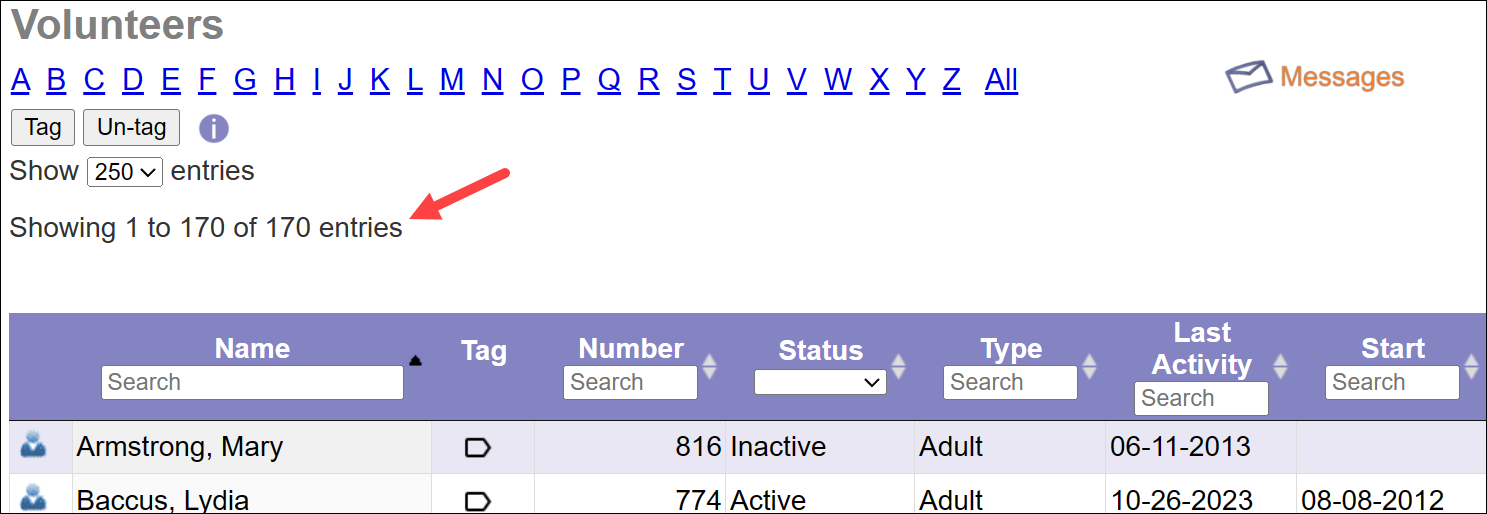
If your account is large you may not see all of the volunteer records on the first page, but the count will be accurate as long as you look at the total number of entries.
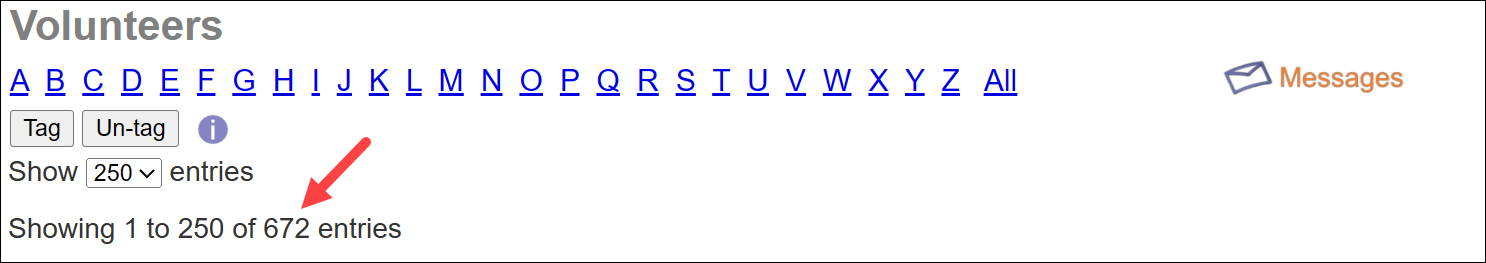
Counts and Group Records
This help topic shows how to find how many records are in your account. Accounts that use group records should keep in mind that group records are designed to use one record to represent multiple volunteers. To get a count of volunteers for groups, you'll need to use reports for the counts.
Site-Level Counts¶
If your account has Site Level Access enabled, you may be a Site-Level Operator who can only view volunteer records assigned to your site. In this case, the statistics shown on the Welcome page show the count for the entire account. If you want to see how many volunteers are at your Site, you'll need to use the Volunteers page. When you do this, you should make sure no filters are in place by following these steps:
- Choose Volunteers from the menu.
-
Click the Clear link to clear any filters that may already be set.
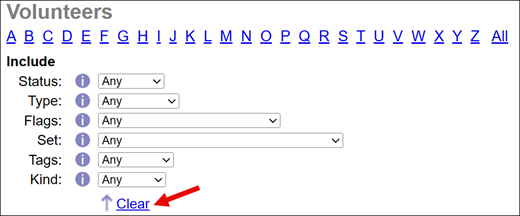
-
Click the All link to the right of the row of letters.
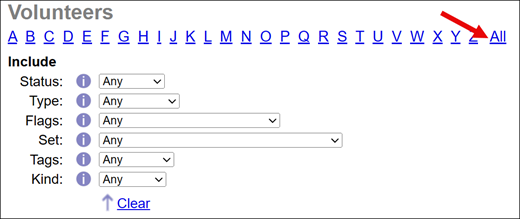
If you are an operator who is not limited to viewing one Site at a time (we call these headquarters operators), the Volunteers page will show volunteers from all Sites. In this case, you'll need to use a filter to see the number of records for a Site.
Volunteers Page Filters¶
If you need to get a count for a subgroup of records, you can use the filters that are built in to the Volunteers page. To do this, follow the same steps shown in the Site-Level Counts section, except select the filter (or filters) you want before clicking the All link. For example, if you wanted to just see the volunteers with the Active Status and the Adult Type, you'd select those two options from the filters to see the number of records that meet those two criteria.
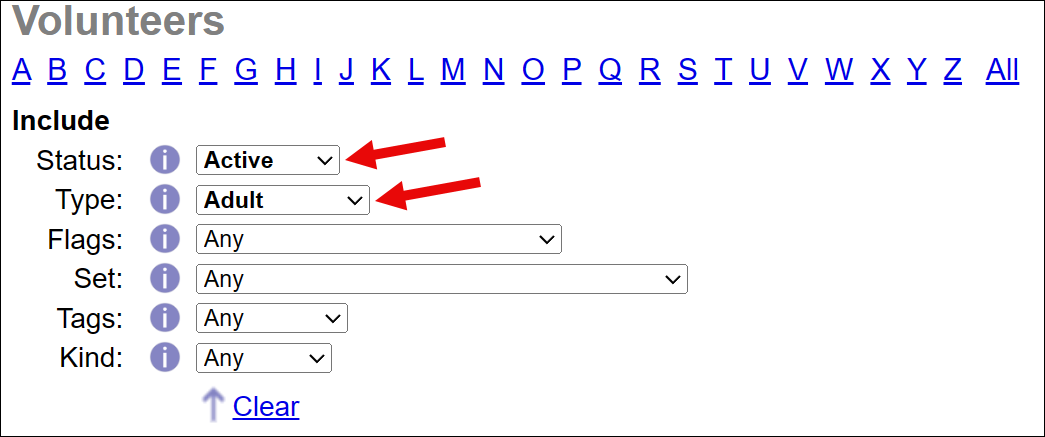
Depending on how your account is set up, you may see different filters than the screenshot shows.
The Set filter is a particularly powerful way to get counts for just certain records in your account. You can create Sets based on any of the options shown in the list of Set rules to do things like get a count for how many volunteers served in the last year, were new to your organization in a certain time period, are over or under a certain age, and more!
Tip!
Click the Advanced options button for more sophisticated filtering options. For example, you can choose to exclude volunteers with certain Statuses or to only include volunteers who have all the Flags you choose on their record.
Archived Volunteer Counts¶
Records that are archived will not be included in the counts you see on the main volunteer page. If you want to get counts for archived records, you'll need to click the Advanced options button and then check the box by Archived volunteers.
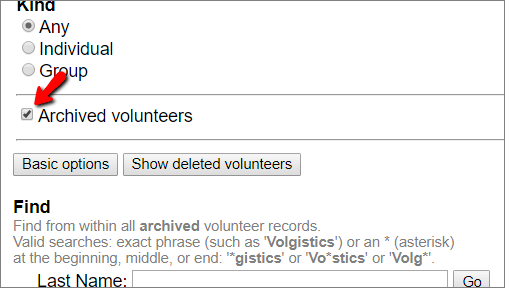
You'll still be able to use the same filtering options after checking the Archived volunteers box if you only want counts for certain groups of archived records.
Reports¶
If you need a PDF or spreadsheet file that shows the volunteer counts, you have three options.
- You can create a custom report using the Volunteer List format. This style of report has an Include a volunteer record count box on the Options tab. Like the Volunteers Page, this option shows the number of records in the account--not the number of volunteers. So it is not a good option for group records.
- You can use the stock Statistics Reports or create a custom Statistics reports. These reports use the count for volunteers so if you have group records they're a good option to find the number of volunteers the group records represent.
- If you're looking for the number of volunteers who served in a certain time period, you can include the unduplicated volunteer count on Service Summary or Service Details reports. This option shows the number of volunteers recorded as having service so it works for group records.