Find Records With Service Entries Missing Assignment¶
How can I find service records not associated with an assignment?
While most Volgistics users collect the name of the Assignment as part of their service records, a user might occasionally find that a number of hours are not attributed to any Assignment. This can happen when the Assignment name is unintentionally omitted when posting a service entry.
On a report, these hours are attributed to Assignments called (None). When this happens, there are two things users often want to know:
- Which volunteer records are the sources of the service entries not attributed to an Assignment in this particular service report?
- Do other volunteers besides those represented in this report have service entries not associated with an Assignment? If so, who are they?
Which volunteer records are the sources of the service entries not attributed to an Assignment in this report?¶
This first question can often be answered with one simple step. Unless a report is organized by volunteer, neither the service summary nor service details reports list volunteer names by default. That is, when a service report is organized by Site; Site and Place; Site, Place and Assignment; Type, Date; Cluster, or Cluster, Site, Place and Assignment, it does not automatically include the names of volunteers responsible for the service. To determine which volunteer records are associated with the service, you will need to choose to list volunteers on the report's Options tab and run the report again.
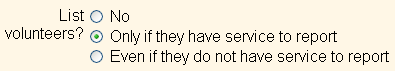
Service entries with the (None) Assignment will now be associated with the name of the volunteer who completed that service.
Do other volunteers besides those represented in this report have service entries not associated with an Assignment? If so, who are they?¶
Answering this question requires that you first create a Set to identify such volunteers and then run a volunteer list report including only volunteers in the Set.
Create the Set like this:
- Choose Sets from the menu.
- Click Create a new set.
- Give the Set a name (i.e. "Service records without Assignments") and choose to include volunteers in the Set based on Their service.
- Click Go.
-
Define the Set rule to include volunteers if they have at least 0:01 hours in the time period of interest (i.e. the previous month, as illustrated below, the last year, etc.).
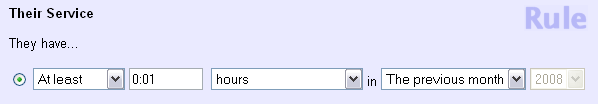
-
At the bottom of the rule definition box, mark the checkbox next to Only count service in... and select No assignment from the drop down list.
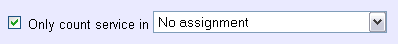
-
Click Finished.
Now you should create a new volunteer list report that includes only volunteers in the Set. A volunteer list report will show the names of volunteers with service records not associated with an Assignment. You can use this list to identify which volunteer records you should go into and edit service records to include Assignment names.