Find Who Is Active Without an Assignment¶
You can create a Set that includes all of the volunteers whose Status is currently "Active" but who do not have any assignments (specifically: those who do not have any assignment records entered on the Assignments box in their Service tab).
To create this Set:
-
Choose Sets from the menu.
-
Click the Create a new set button.
-
Under "What would you like to call this set?" enter a name for the set, such as "No assignment."
-
Under "Include volunteers in this set based on" select "Their current status" and then click the Go button.
-
For "Their Status is currently any of these," check "Active."
-
Under "Add another rule based on..." choose "Their assignment' and then click the Go button.
-
Select "They do not have any assignment," as shown below, for the "Their Assignment" rule.
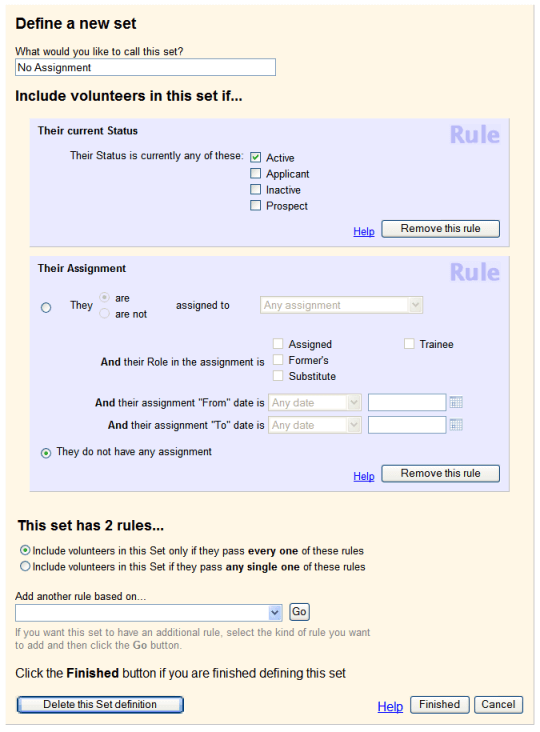
-
Click the Finished button to save your new Set.