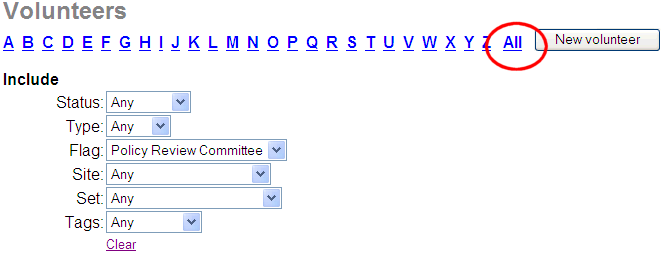Permanently Mark Tagged Records¶
How to Permanently Mark Tagged Records
The Tags feature is a useful tool for temporarily marking volunteer records, but what if you've tagged some volunteer records, and now you want to make the marking permanent so you can pull the same group up again later? You can do this by adding a 'Flag' to the tagged records, and then using that Flag to locate the same group again in the future, or at other computers.
Here's a step-by-step example of how to do this:
Suppose you've tagged the volunteers you want to invite to serve on a new 'Policy Review' committee and now you want to permanently mark these volunteers so you can easily locate them again in the future. You can do this by adding a 'Policy Review Committee' Flag to their records.
Start by creating a new Flag for the 'Policy Review Committee:'
-
From the menu, select Setup.
-
Expand Field Options, and then click Core Tab (the Core tab is where the Flag field is located).
-
Select Flags.
-
Enter Policy Review Committee in the Add a new item field, and then click the Save button.
Now you're ready to add the Policy Review Committee Flag to all of the tagged records:
-
From the menu, select Tags.
-
Select Policy Review Committee from the Add this Flag to all of the tagged records field.
-
Click the Go button.
Once you click Go, Volgistics adds the Flag you selected to each of the volunteer records currently tagged.
Now you can clear the tags or close Volgistics, and you'll still be able to easily locate all of the 'Policy Review Committee' volunteers in the future.
To view a list of all of the Policy Review Committee volunteers later:
-
From the menu, choose Volunteers.
-
If you currently have any other Include options selected, click the Clear link that appears under the Include section to clear them.
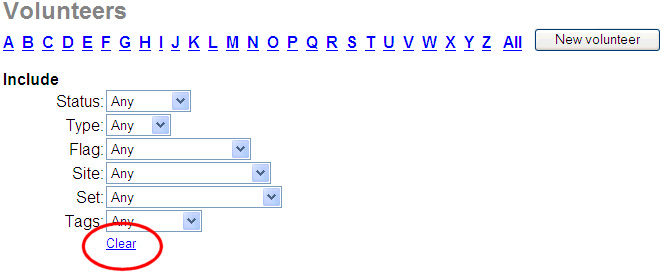
-
Under the Include section, choose Policy Review Committee in the Flag field.

-
Click the All link near the top of the Volunteers window. Volgistics will display the list of all of the Policy Review Committee volunteers.