Search Based on Date Entered¶
This help topic explains how to define a Set rule based on the Date entered date on the History tab. This date reflects when a volunteer record was first added to the Volgistics database.
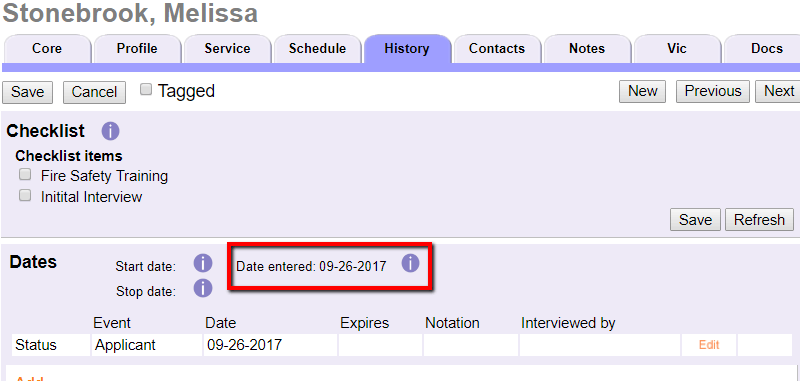
You create Set rules on the Set Definition page. If you're not already on the Set Definition page you can get there by choosing Sets from the menu, and then clicking the Create a new set button. The Create a Set help topic has more details.
To create a Set of volunteers based on their date entered, select Their date entered from the Include volunteers in this set based on dropdown list.
This Set rule can capture volunteers whose date entered is any date, a specific date, in a specified range of dates or months, at least a certain number of days ago, not more than a certain number of days ago, or blank.
Any date¶
Choose the Any date option to capture all volunteers with any date entered recorded on their History tab.
In¶
Use the second option to pull volunteers with a date entered in a specific month and/or in a specific year. For instance, setup the Their date entered Set rule as shown below to include only the volunteers who have a date entered in the previous month:
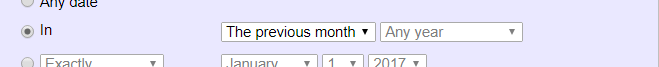
Please note the previous month is specific to the year the Set is used in. So if the Set is used in September 2017, it will return volunteers added to the system in August 2017. It will not return volunteers added in August of any year. If you want to find volunteers added in August of any year, you will need to choose August from the dropdown and Any year.
When a Set is configured with The previous month (or a similar option), the Set will update dynamically so you do not need to edit the Set definition each month. For example, if you use the Set in October 2017, it will automatically return volunteers entered into your account in September 2017. This means you can setup an automatic monthly report and limit the report to only include volunteers in the Set. This can be a handy way to keep track of new recruits to your volunteer corps.
Exactly / Anytime before / Anytime after / Not¶
The third option allows you to search volunteer records based on a specific date entered. You can find volunteers added on a specific date, added before a specific date, added after a specific date, or not added on a specific date. The following example shows a Set rule that will pull all volunteers with a date entered of September 8, 2017. Such a Set might be useful when trying to find all volunteers added as the result of an event like a volunteer fair.
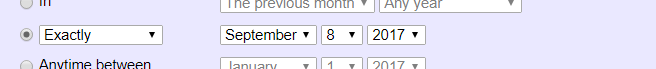
Anytime between¶
With the fourth option, the System Operator can select to find volunteers added in a defined date range. For example, if the operator does not know for sure when a volunteer was added, but knows she was added during a certain week. Or, if the operator needs to track recruitment efforts for a certain time period. The following example shows a Set configured to find how many volunteers were added in the second quarter of 2017:
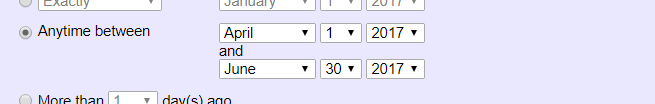
More than (--) day(s) ago¶
The More than (--) day(s) ago option pulls volunteers with date entered dates more than the specified number of days ago, as of the date the Set is used. Therefore, like the previous month selection in the second option above, the same Set used at different times will pull different groups of volunteers. For example, if the operator does not want records added in the last week included in the Set, she could configure the rule as shown below:

Not more than (--) day(s) ago¶
The Not more than (--) day(s) ago option pulls volunteers with date entered dates not more than the specified number of days ago, as of the date the Set is used. Again, the same Set used at different times will pull different groups of volunteers. Here is how the Set will look if an operator needed to find all of the volunteers added to the account on the current date:

Blank¶
Finally, the Set rule can include volunteers who not have a date entered recorded on their History tab.