Search Based on Individual or Group¶
This help topic explains how to define a Set rule based on the record's Kind field. The Kind field is used to identify group or individual volunteer records.
You create Set rules on the Set Definition page. If you're not already on the Set Definition page, you can get there by choosing Sets from the menu, and then clicking the Create a new set button.
To create a Set of volunteers based on volunteer Kind, select Their Kind from the Include volunteers in this set based on dropdown list. This Set rule can capture volunteers who are either individual or group records.
The following image shows a Set rule that would pick up all volunteers that are listed as group records:
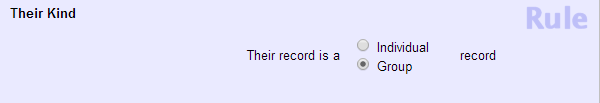
This sort of Set rule is frequently used to create separate reports for volunteers of a different Kind (for example, creating one report for group volunteers and another for individual volunteers). It could also be used to send email to just group or individual volunteers.