Search Based on Past Status¶
This help topic explains how to define a Set rule based on what a volunteer's Status was at some time in the past. This information is stored as Status dates recorded in the Dates box on the History tab in the volunteer record.
You create Set rules on the Set Definition page. If you're not already on the Set Definition page you can get there by choosing Sets from the menu, and then clicking the Create a new set button.
To create a Set of volunteers based on volunteers' past Status, select Their past status from the Include volunteers in this set based on dropdown list.
Their Status was¶
Check the volunteer Status(es) you want to include in this Set. You must check at least one volunteer Status.
For example, to create a Set that includes only volunteers who had an Inactive Status at some point in the past, you would create a rule like the one shown here:
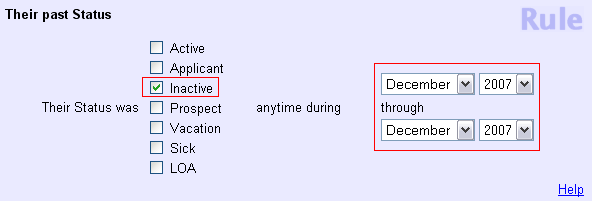
In this example, the Set would include all volunteers who had an Inactive Status at any point in December 2007. The past Status Set rule can pick up volunteers who had a particular Status at some point during a time frame of multiple months by selecting different months and/or years from the dropdown date fields.
If you select more than one Status, your Set will include volunteers that had any of the checked Statuses. For example, to create a Set that finds volunteers who had a Status of either Inactive or LOA during December 2007, you would create a rule like the one shown here:
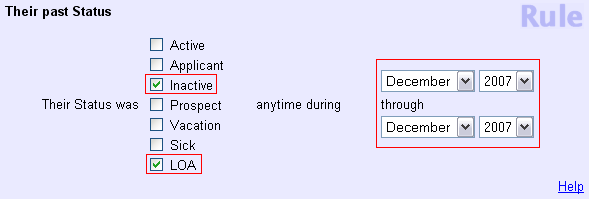
This Set rule is based on the volunteer's Status in the past. You can also create Sets based on a volunteer's Status at the time you use the Set using the current Status rule.